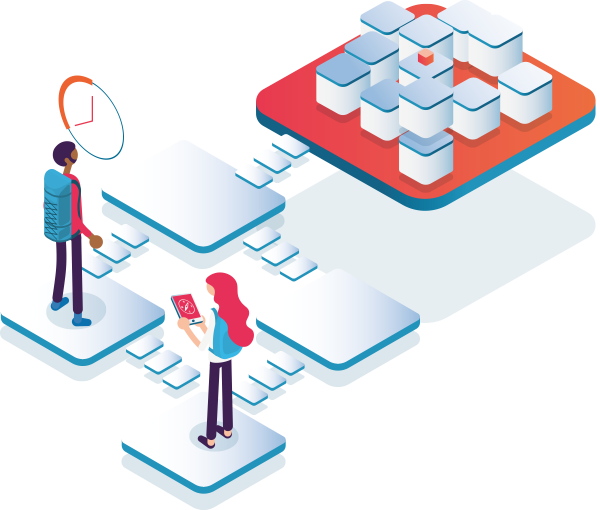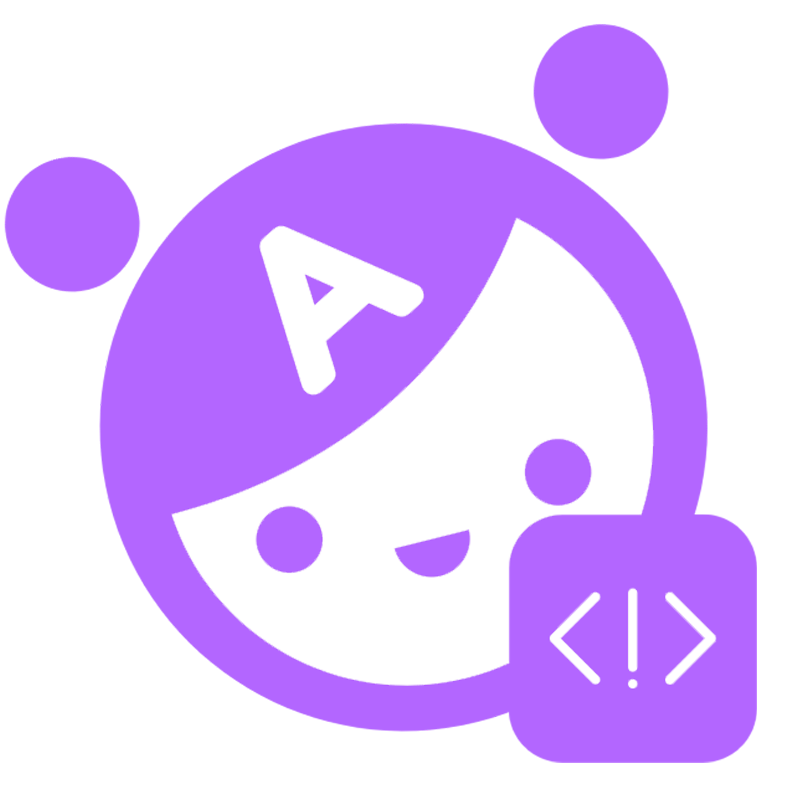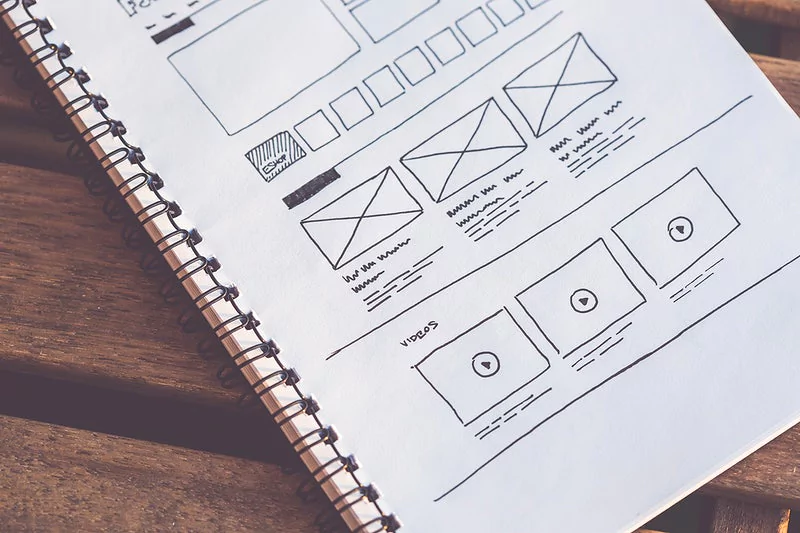Description
As part of a university full-stack web-application development project for the final year, the
development of a friendship matching tool algorithm and its integration into a web-based application
takes into consideration the MBTI psychological theory. The Myers-Briggs Type Indicator (MBTI) is a
self-report test designed to identify a person's personality type, strengths, and preferences based
on cognitive functions. The questionnaire was developed by Isabel Myers and her mother Katherine
Briggs, drawing from Carl Jung's theory of personality types. Today, the MBTI theory is widely used
as one of the world's most popular psychological instruments.
In this particular project, MBTI theory is used to find the most compatible friends for
users within a university context, focusing on psychological functions. According to NHS England (National
Health Service), approximately 45% of UK residents suffer from loneliness, and this issue extends to
university students as well. Many individuals face challenges in forming new friendships in
adulthood due to various factors, including lifestyle and behavioural attitudes. Often, these
individuals are unfairly stereotyped or judged, such as introverted individuals being labelled as
socially withdrawn. While social networks have provided some relief by connecting people regardless
of their physical location, the aim of this project is to address this problem more comprehensively.

The Myers-Briggs Type Indicator (MBTI)
MBTI stands for the Myers-Briggs Type Indicator. It is a widely used psychological tool that
assesses and categorizes personality types. The MBTI was developed by Isabel Briggs Myers and her
mother, Katherine Briggs, based on the theories of Swiss psychiatrist Carl Jung.
The MBTI measures personality across four dichotomies:
2. Sensing (S) vs. Intuition (N): This dichotomy explores how individuals gather and process information. Sensing types rely on concrete data and details, focusing on what is tangible and practical, while intuitive types are more inclined to look at patterns, possibilities, and the bigger picture.
3. Thinking (T) vs. Feeling (F): This dichotomy examines how individuals make decisions and evaluate information. Thinking types prioritize logical analysis, objectivity, and consistency, whereas feeling types prioritize personal values, emotions, and the impact on others.
4. Judging (J) vs. Perceiving (P): This dichotomy relates to how individuals approach and structure their external environment. Judging types prefer order, planning, and decisiveness, while perceiving types are more adaptable, spontaneous, and open-ended.
These dichotomies combine to form sixteen different personality types, such as ISTJ, ENFP, or ENTJ. Each type represents a unique combination of these preferences and provides insights into how individuals perceive the world, make decisions, and interact with others. The MBTI is commonly used in various settings, including personal development, career counseling, and team-building exercises.
The 16 personalities types are:
1. ISTJ: Introverted, Sensing, Thinking, Judging
2. ISFJ: Introverted, Sensing, Feeling, Judging
3. INFJ: Introverted, Intuition, Feeling, Judging
4. INTJ: Introverted, Intuition, Thinking, Judging
5. ISTP: Introverted, Sensing, Thinking, Perceiving
6. ISFP: Introverted, Sensing, Feeling, Perceiving
7. INFP: Introverted, Intuition, Feeling, Perceiving
8. INTP: Introverted, Intuition, Thinking, Perceiving
9. ESTP: Extraverted, Sensing, Thinking, Perceiving
10. ESFP: Extraverted, Sensing, Feeling, Perceiving
11. ENFP: Extraverted, Intuition, Feeling, Perceiving
12. ENTP: Extraverted, Intuition, Thinking, Perceiving
13. ESTJ: Extraverted, Sensing, Thinking, Judging
14. ESFJ: Extraverted, Sensing, Feeling, Judging
15. ENFJ: Extraverted, Intuition, Feeling, Judging
16. ENTJ: Extraverted, Intuition, Thinking, Judging
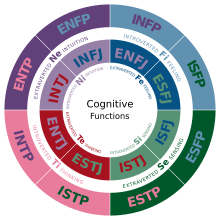
Case Studies and Design
The development of an MBTI-based algorithm for a web application aims at matching users based on
their MBTI personality types. The motivation behind the project stemmed from the rising concern
about loneliness among university students, as highlighted by NHS England. Recognizing the growing
influence of technology and social media in exacerbating feelings of isolation, the project seeks to
leverage the power of MBTI personality profiling to foster meaningful connections.
To ensure an efficient development process, the agile methodology has been
chosen. This allowed for iterative feedback and collaboration, enabling to continuously refine and
enhance the algorithm based on user testing and feedback. By incorporating the agile approach, the
project ensured a flexible and adaptive development process that aligned with the dynamic nature of
the project. The resulting web application provided a platform for university students to connect
with others who shared compatible MBTI personality types, ultimately addressing the issue of
loneliness, and fostering a sense of belonging in the digital age.

The Agile Methodology
The agile methodology
encompasses a dynamic and iterative approach to project management, emphasizing collaboration,
flexibility, and continuous improvement. It consists of six stages that drive the development
process.
The first stage, requirements, involves gathering and prioritizing user
needs and project objectives. Agile teams engage stakeholders, conduct user research, and create
user stories to define the project's scope and goals.
Next comes the design stage, where agile teams focus on creating a
high-level architecture and user experience (UX) design. Rapid prototyping and feedback loops allow
for quick iterations and refinement of design concepts.
The development stage follows, during which small, cross-functional teams
work on implementing the features and functionalities outlined in the design stage. Developers
collaborate closely, leveraging agile practices like daily stand-up meetings and sprint planning to
track progress and address any obstacles.
Testing is a critical stage in the agile methodology. Test-driven
development (TDD) and continuous integration practices ensure that features are thoroughly tested,
allowing for early detection and resolution of issues. Agile teams conduct frequent testing to
maintain quality throughout the development process.
The deployment stage involves releasing the developed features to
end-users in a controlled environment. Agile teams utilize continuous delivery and deployment
practices to ensure a smooth transition from development to production. User feedback during this
stage can inform further iterations and improvements.
Finally, the deployment review stage provides an opportunity for
reflection and learning. Agile teams conduct retrospective meetings to evaluate the project's
successes, challenges, and areas for improvement. Lessons learned are then applied to future
iterations or projects, enabling continuous growth and optimization.
Overall, the agile methodology's six stages enable teams to adapt to evolving requirements,
collaborate effectively, and deliver high-quality software solutions through iterative development
and continuous feedback loops.
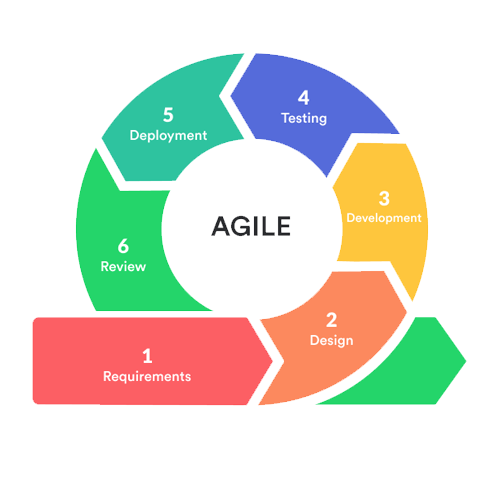
To successfully develop the MBTI-based algorithm, clear requirements were established to ensure
efficiency and effectiveness in achieving the desired results. The algorithm was designed as a
friendship matching tool, with a strong focus on user-centred design principles and
delivering a positive User Experience (UX).
Comprehensive user persona documentation was created, accompanied by surveys that collected
valuable data on users' needs and preferences. These requirements were carefully aligned with the
project's objectives, ensuring that the algorithm would effectively facilitate connections and match
individuals based on their MBTI personality types.
The creation of user personas followed a series of steps. The project goals and objectives
were clarified, emphasizing the aim of finding the most compatible potential friends for each user
within a short period. Extensive user research was conducted, including surveys targeting people
aged 18-25 to gather insights into their experiences of building friendships during the COVID-19 pandemic and the
impact of the pandemic on their social skills. Patterns within the collected data were identified,
leading to the categorization of the target audience into two distinct groups: university
students and young adults not in tertiary education. Based on these
categories, one UX persona was created per audience group. Scenarios and user journeys were
carefully crafted, specifically tailored to the university context, and characters such as "Emily"
were developed to represent individual user personas within that context.
The web application, which
hosts the MBTI-based algorithm, was
successfully developed according to the established requirements. The navigation and structure of
the application were designed based on a carefully planned sitemap, ensuring a seamless and
intuitive user experience. The application includes dedicated webpages for finding compatible
matches, where users can input their MBTI indicators, view the algorithm's output, and connect with
individuals who match their profiles.
The development of the MBTI friendship-matching algorithm required the fulfilment of
specific requirements. These included capturing the first, second, third, and fourth letters of the
input user's MBTI indicator, ensuring efficient time complexity for fast algorithm
execution, providing clear and unambiguous instructions for accurate calculations, and generating
outputs that included the best compatible MBTI personality types and a match rate of over 50%
between the user's MBTI personality type and other MBTI indicators.
From a technical perspective, the Flask App, a micro web
framework, was successfully utilized alongside the algorithm to manage different outputs. The
application's development process involved creating a virtual environment, followed by its
activation to run the application on the default port 5000. Python modules, such as
request and jsonify, were effectively
employed to facilitate data elaboration between the client and server-side aspects of the MBTI-based
algorithm.
Considering the web application's requirements, the server aspect was meticulously
addressed. The development of the web-based application was successfully completed using Xampp, a free and
open-source cross-platform web server. Xampp seamlessly integrated Apache,
MariaDB, PHP, and Pearl to ensure smooth
functioning on both the server and client sides. Apache served as the web server, facilitating the
viewing, and debugging of webpages, while PHP, a server-side scripting language, enabled seamless
data exchange between the application and the database. MySQL was utilized as the
database management system, effectively handling data insertion, creation, and updates, while
MariaDB provided a compatible and reliable hosting solution for the database of the web application
based on the MBTI-Matching Tool Algorithm.
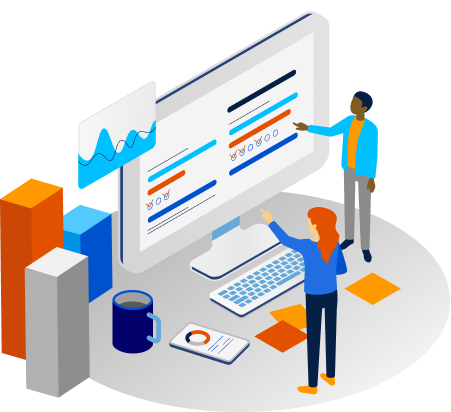



In the Agile methodology, the
development stage involves making important decisions regarding coding languages and design aspects.
In the case of the MBTI-based algorithm and website, several coding languages were chosen to fulfill
different purposes.
Python was selected as the primary coding language for developing the
MBTI-based matching tool algorithm. Its versatility, extensive libraries, and readability make it an
ideal choice for implementing complex algorithms. Additionally, Python's compatibility with
Flask, a popular web framework, allows seamless integration with web applications.
To store the results of the MBTI-based algorithm and user data, such as personal MBTI
personality types, a combination of MySQL and PHP was employed.
MySQL is a reliable and widely used relational database management system, while PHP serves as a
server-side scripting language that facilitates data retrieval and manipulation. It also enables the
retrieval of user information and profile data, such as profile pictures, to display on the website.
HTML, JavaScript, and CSS were utilised
for creating the website's content, interactivity, and styling, respectively. HTML forms the
backbone of web pages, providing structure and organizing elements. JavaScript adds dynamic behavior
to the website, allowing for real-time updates and user interactions. CSS, on the other hand,
focuses on the visual presentation, including layout, colors, and fonts, ensuring an aesthetically
pleasing and cohesive design.
Flask App, a Python web framework, was incorporated to transmit the
results of the algorithm to the Find Result page. It acts as an intermediary between the algorithm
and the web application, facilitating the transfer of data and enhancing the overall functionality
of the application.
Moving on to the design aspect, the MBTI-based algorithm revolves around the user's input
of their MBTI personality types .
Each MBTI type consists of four letters, each associated with a specific value
representing the four scales. The algorithm compares the input from two or more individuals,
calculates the arithmetic mean of the shared letter values, and uses probability notions to
determine compatibility. If the result is equal to or greater than 50%, it suggests a probable match
between the individuals.
To visualise and plan the flow of the web application, the design prototypes were created
using Figma, a rapid design tool.
The first prototype adopted a color scheme dominated by purple. Purple, being a combination of
calming blue and powerful red, conveys a sense of authority and tranquility. This color choice
aligns with the intended user experience, aiming to make users feel empowered and at ease while
using the application.
After considering aspects of website accessibility and usability, including color contrast
and readability, the background color was revised to black. Black provides enhanced contrast and
serves as a neutral backdrop, ensuring better visibility and legibility of website elements.
However, the color purple remained as the brand color, featured in buttons, logos, and icons
throughout the web application.
To gather user preferences and feedback, A/B tests were conducted
comparing the two wireframes. Test participants were asked to assess the wireframes in terms of
color, images, and font. The majority of respondents (64%) favored a black background for improved
contrast, while 9 out of 14 participants found the purple background distracting. In terms of font
style and readability, the first wireframe, which utilized the Verdana font from the Segoe UI font
family with different font sizes for headings and text, was preferred by 9 out of 14 participants.
Card sorting tests were conducted to determine the optimal positioning of
elements and content within the webpages. Participants were asked to analyze and compare cards
representing various webpage elements. The results indicated preferences for the position of
elements such as the text content, logo, and navigation bar. These findings helped inform the
placement of elements during the development phase, ensuring a user-friendly interface and a
positive user experience.
To view the previous design for mobile phones with the purple background for the web-based
application, please click here.
By considering these design considerations and incorporating user feedback, the development
phase of the MBTI web application aimed to create an engaging and user-centric experience. These
coding languages and frameworks have been used to bring the design prototypes to life.
During the development process, the Python programming language played a crucial role in
implementing the MBTI-based matching algorithm. Using Python's rich ecosystem of libraries and its
flexibility, the algorithm's logic was translated into functional code successfully. The Flask web
framework has been leveraged to create the necessary endpoints and routes, enabling the
communication between the algorithm and the web application.
MySQL and PHP were employed to establish a robust database system that could store the
algorithm's results and user data securely. The database schema was designed efficiently that
allowed for organised storage and retrieval of information. PHP scripts were created to handle
database operations, such as storing the algorithm's outcomes and managing user profiles. This
integration ensured a seamless user experience and accurate data management.
HTML, JavaScript, and CSS were utilised collaboratively to construct the website's
front-end components. HTML markup was used to structure the pages and define the content hierarchy.
JavaScript, with its versatility and interactivity, enabled real-time updates and dynamic behavior
within the web application. This allowed users to experience a responsive and engaging interface.
CSS was responsible for the website's visual presentation, applying custom styles, layouts, and
animations to enhance the overall user experience.
Throughout the development phase, the usability, accessibility, and responsiveness were
paid close attention. A rigorous testing was conducted to ensure compatibility across different
browsers and devices. By adhering to web development best practices, the aim to create a web
application that would perform optimally and provide a seamless experience to users was
accomplished.
Additionally, the user feedback gathered from the A/B tests and card sorting exercises were
incorporated. The preferred design choices, such as the black background for improved contrast and
the selected font styles, were implemented to align with user preferences and enhance readability.
As the development phase progressed, regular iterations and reviews were conducted to
address any bugs or issues. The collaborative nature of Agile methodology allowed for continuous
improvement and fine-tuning of the web application's functionalities.
Overall, the development phase of the MBTI-based web application encompassed the
utilization of Python, MySQL, PHP, HTML, JavaScript, and CSS. Through careful implementation and
adherence to design principles, the initial prototypes was transformed into a fully functional and
user-friendly application. By combining the power of coding languages, frameworks, and design
elements, the MBTI-based matching tool was brought to life successfully, providing users with a
reliable and enjoyable platform to explore and understand their personality traits.
To watch the video of the final design and web-based application with its functionalities,
click here.




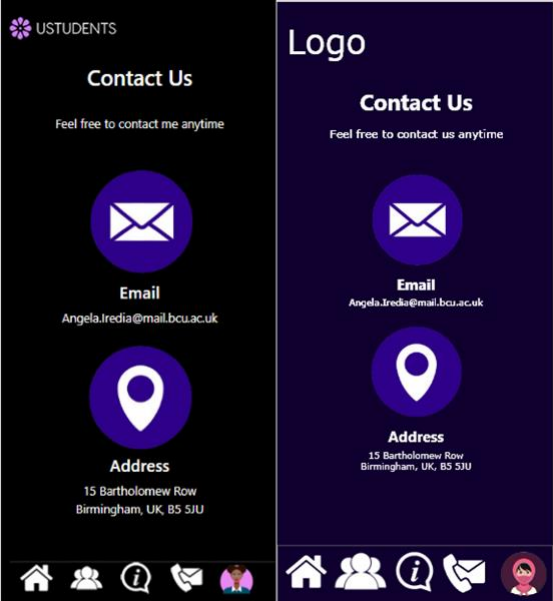
A/B tests on the MBTI-based Web Application
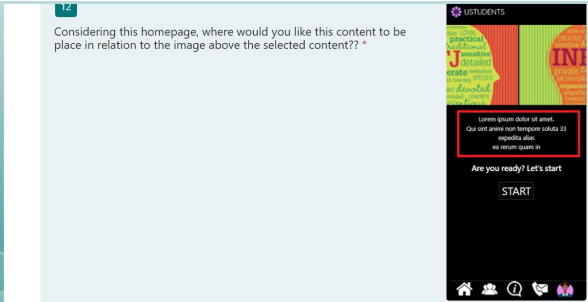
Card Sorting tests on the MBTI-based Web Application